Software Updates #01: Mail Forwarding + Autopay Functions, Hooray!

Actually, this isn’t the first update to our virtual mailbox software—not by a long shot. But it is the first time we’re featuring our updates on our blog!
(Yes, we should have started announcing software updates much sooner!)
We’re on it now. And we’ll be sending you regular updates when new features are added, as well as updating you on everything we’ve worked on that we’ve been saving for… *ahem*… The Right Time.
These updates are important because they make sure you, our users, are getting the most out of MailMate’s virtual mailbox services.
So without further ado…
Mail forwarding
This isn’t new. In fact, Mail Forwarding has been around since Version 1.0 of MailMate.
However, some users were unaware of our nifty Mail Forward feature, so we’d like to take a moment to shine a light on how to use this and how it works.
How to access this feature from the dashboard:
When you get a notification of received mail, click on the notification.
On the upper right-hand side, there will be a Forward Mail icon.
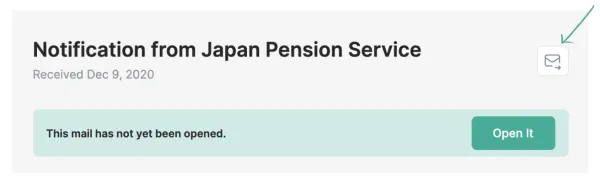
Clicking on the icon will show you the following popup.
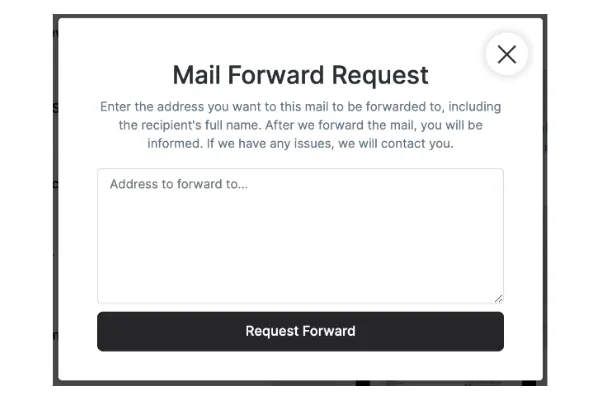
Enter the address you would like to forward the mail to and consider it done.
Auto-pay function
One of our users suggested a feature that would allow auto payment of regular bills, eliminating the extra step of manually clicking the “Pay Bill” button whenever a bill came in.
“I don’t want to have to log in, click Open, and press the ‘Ask to Pay Bill’ button each time. I just want it done!” We get it and we agree! That’s 1 too many steps!
Enter the Enable Auto Pay button. Click it, and set the threshold for the amount you’re willing to set-it-and-forget-it. Then, if a bill comes in that’s under this limit, we’ll take care of it seamlessly.
If a bill comes in that’s over the threshold that you set for auto-billing, you’ll need to click on the “Ask to Pay Bill” button—and we’ll take over from there.
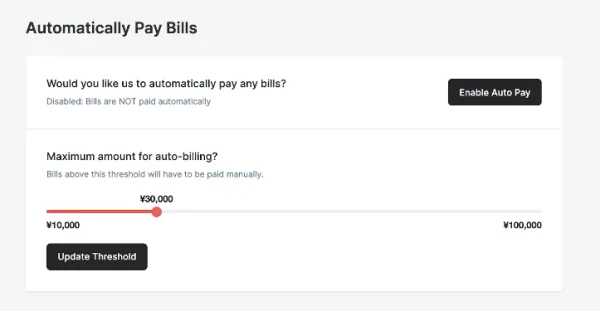
How to access this feature from the dashboard:
Go to Settings --> Billing.
What is a Virtual Mailbox?

Here’s the super simple answer: It’s a software service that allows you to check your physical mail from your phone.
How it works: You have a personal MailMate mailing address that resides within MailMate HQ, and when your mail comes in, you can request to have your mail opened & scanned, translated, or settled—all with 1-click.
Here’s a peek at what the dashboard looks like!
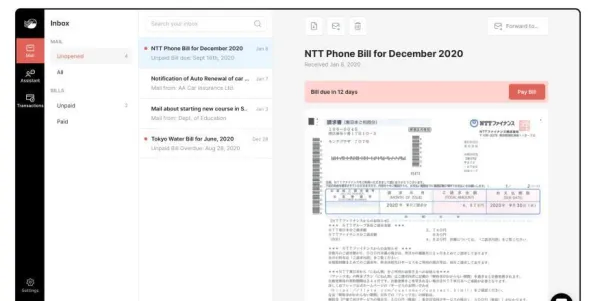
Basically, it’s awesome because you can access your mail from anywhere and you’re letting someone else handle your Japanese correspondence.
You can find out more by booking a consultation or taking a look at our Mail page.
Stay tuned for regular software updates from here on out!
Spending too long figuring out your Japanese mail?
Virtual mail + translation services start at 3800 per month. 30-day money-back guarantee.

